

Get a quote in only 3 steps!
1. Add the items you are interested in to your cart
2.Go to your cart
3.Click on GENERATE A QUOTE
Tous vos devis sont accessibles à partir de votre compte client.



Including €0.01 for ecotax
With its 10 programmable buttons (plus 1 power/mode button) and various communication protocols, the RC-100B Remote Control is a true conductor’s baton for your Bioloid programmable robot. It offers up to 1,023 different possible command combinations, from the simplest of movements to the most complex sequences – your robot will have no choice but to toe the line!
To turn the RC-100B wireless remote control for Bioloid on, press the power/mode button. The led flickers twice. To turn it off, press the power/mode button during more than one second.
Each time a button is pressed or released, a communication packet is sent, containing the sum of the values of all pressed buttons. These values are powers of 2, so each combination of pressed buttons gives a different sum.
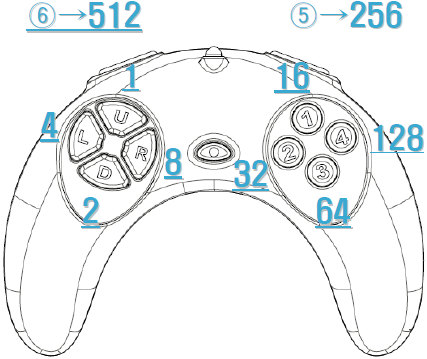
The RC-100B Remote Control is also an energy-efficient device (0.07 W) that requires just 2 alkaline AA batteries to do its job. Lightweight and easy to handle, it looks a little like the famous PlayStation Controller. Equipped with a blue status LED and a slightly transparent packaging through which the internal circuitry can be glimpsed, the RC-100B is as pleasant to look at as it is in the hands!
The RC-100B Remote Control is designed especially for controlling all your Bioloid robot kit from a distance. It’s a wireless remote control, so your Bioloiod programmable robot must also be equipped with a wireless receiver module.
There are 3 communication protocols, for transforming your RC-100B into a ZigBee remote control, an IR robot remote control or a Bluetooth robot remote control.
NOTE: the remote’s IR function is not compatible with the built-in AX-S1 sensor.
You can see below the LED status depending on which module has been installed onto the RC-100B remote control.


Infrared is the default communication mode of the RC-100B wireless remote control for Bioloid. There is no need to add a emission board and the led lights up red.
But your mobile robot must be equipped with a OIR-10 infrared receiver (compatible with CM-100, CM-510, CM-530 and CM-700 Bioloid controllers).
You can configure the infrared communication channel of the RC-100B wireless remote control for Bioloid between 1 and 8. For this you have to press simultaneously on the power button and on the button corresponding to the channel you wish.

To check the current channel, simultaneously press the two upper buttons, the number of flickers corresponds to the number of the channel.
The receiver must of course be configured on the same canal (configurable in the program of the controller).
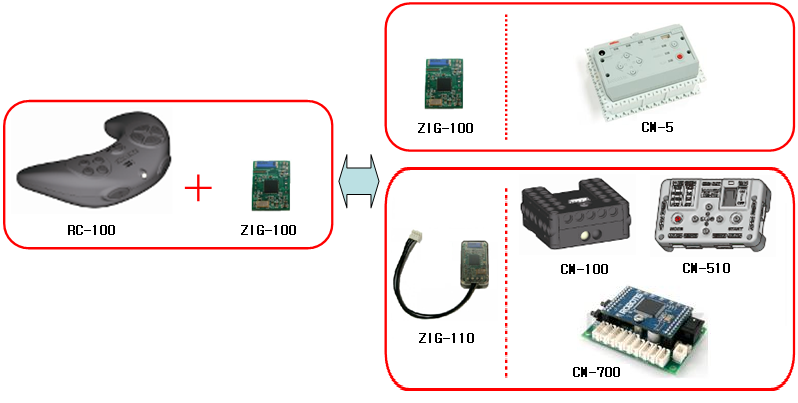
The RC-100B wireless remote control for Bioloid can be associated to a Zig100 set (CM-5 controller) or Zig-110A set (CM-510, CM-530, CM-700 and CM-900 controllers) to communicate using the zigbee technology. The led becomes blue.
For this, you have to mount the zig-100 board in the position named 'bt-110/zig-100' at the bottom of the RC-100B wireless remote control for Bioloid.
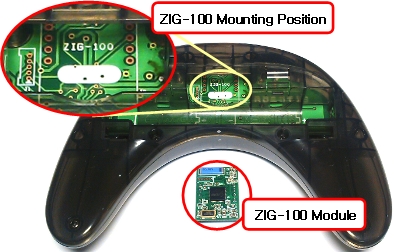
Push the board until the area circled red on the picture are on contact.
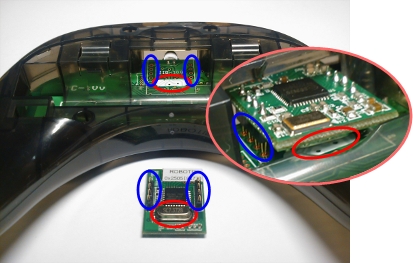
If, after a vibration for example, the contact is lost, the RC-100B wireless remote control for Bioloid will go back to infrared communication automatically.
If you wish to use your Zig100 or Zig-110A module in broadcast mode, you can chose the channel (1 to 4) by pressing simultaneously the power button and one of the number buttons. Communication may be interrupted a few seconds while channel is changed. If you change the batteries of your RC-100B wireless remote control for Bioloid, the configuration is lost.
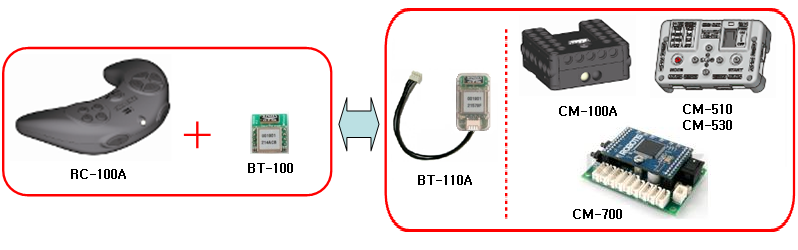
The RC-100B wireless remote control for Bioloid can be associated to a BT-110A set ( CM-510,CM-530, CM-700 and CM-900 controllers) to communicate using the bluetooth technology. The led becomes blue.
As for the zigbee communication, you have to mount the BT-100 board at the bottom of the RC-100B wireless remote control for Bioloid. The mounting instruction are the same. This is how it looks like one the board is mounted.

No configuration is required.