


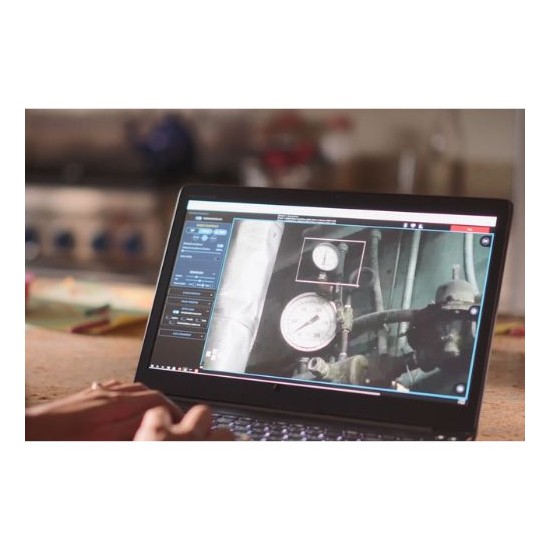
Get a quote in only 3 steps!
1. Add the items you are interested in to your cart
2.Go to your cart
3.Click on GENERATE A QUOTE
Tous vos devis sont accessibles à partir de votre compte client.



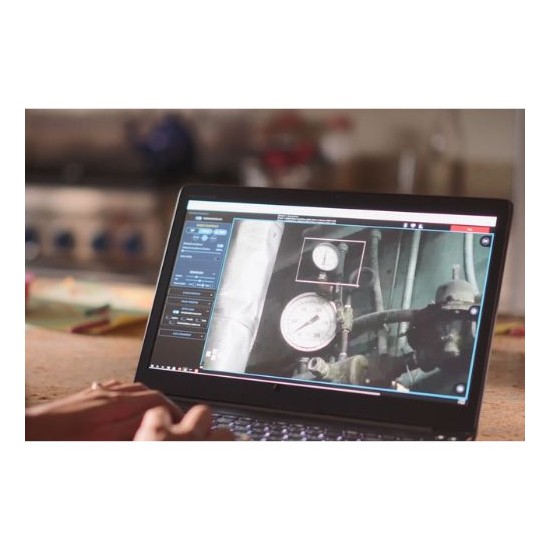
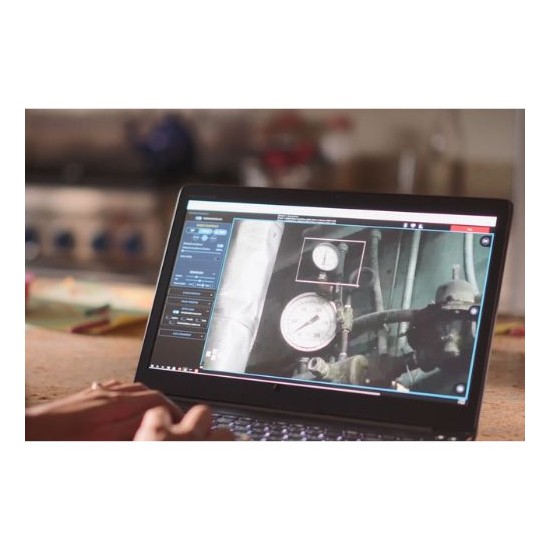
For controlling your Spot robot remotely, from wherever you are!
Scout is a web-based app you can use to control your Spot robot remotely whenever you want and from anywhere. It offers many advantages:
Scout is an ideal solution in industrial environments for the following types of task:
Scout is accessible from any computer and has a simple and intuitive user interface. It gives operators access to all the robot’s functions: navigation, data collection and capture, access to payloads, etc. Scout runs on the Site Hub, a rack-mounted network appliance included with your subscription.
Additional functionality can be added to Scout via third-party extensions. Guidance on available ports and ranges for Scout Extension developers is now available at Running Custom Applications with Spot.
Wired connections can now be used to upload missions to robots on a Spot Dock if the connection is available. This feature can be used even when the robot is set to use wireless comms as its default network mode. This feature can be enabled via Global Settings > ROBOT BANDWIDTH SETTINGS > Use wired connection.