

Get a quote in only 3 steps!
1. Add the items you are interested in to your cart
2.Go to your cart
3.Click on GENERATE A QUOTE
Tous vos devis sont accessibles à partir de votre compte client.



Do you need to make an addition to your TurtleBot3? You’ll never get caught out with the IPL-01 plate for TurtleBot Waffle!
This set of plates and screws for TurtleBot3 is 100% compatible with the Waffle version of the famous research and education mobile robot. Made of robust engineering plastic and highly modular, this set can be used to transform your TB3 completely, add new gadgets or give it a new look.
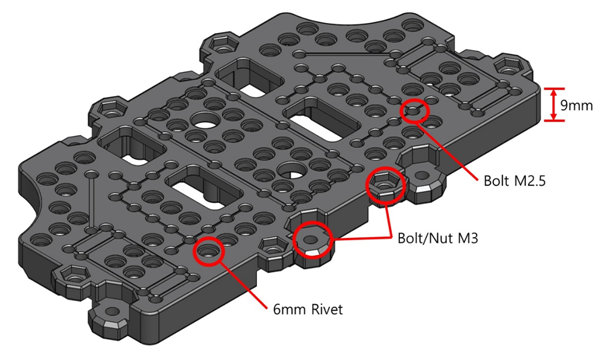
Components of the IPL-01 plate for TurtleBot Waffle:
We’ve gathered various resources about the IPL-01 plates for TurtleBot3 Waffle, so you will know how to assemble and 3D-print them!
You probably need to set up the OpenUPS board again. Start with downloading the OpenUPS software:
OpenUPS software for Linux
OpenUPS software for Windows
OpenUPS software set up manual
OpenUPS firmware
Once the software is installed, click on the "Settings" tab of the pop up window. Click on the "File => OpenUPS" button to load and replace the settings files.
Consult our FAQ or contact us at help@generationrobots.com if you have any problems with your robot.