


Get a quote in only 3 steps!
1. Add the items you are interested in to your cart
2.Go to your cart
3.Click on GENERATE A QUOTE
Tous vos devis sont accessibles à partir de votre compte client.




Including €0.01 for ecotax
The XH430-W210-R is one of the most comprehensive servos in the Dynamixel range. This scalable servo offers endless possibilities and will become the perfect companion for mounting the most complex robotics platforms!
This XH servo is offered by Robotis. It broadens the horizons of your robotics platform with improved performance, thanks to numerous features that will delight the robotics engineers looking for new challenges to tackle:
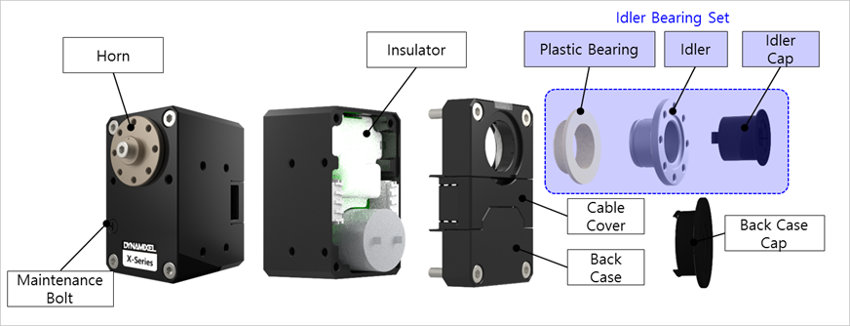
The system uses current measurement to control the torque and gives you access to trajectory and moving status data. With the profiled control of your Dynamixel servo, the trajectories also gain in smoothness.
As usual, you can use your PC (Windows, Mac, or Linux) with the USB2Dynamixel or a suitable microcontroller to control your Dynamixel servo (see below the list of the required components):
The XH line-up reflects the impressive progress made by Robotis with their Dynamixel servos. This new series features notable improvements in terms of durability, torque, heat sink and even form factor (more compact design).
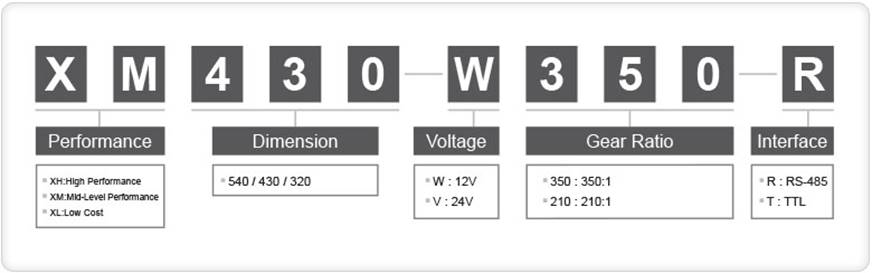
The XH430-W210-R is more energy-efficient and designed to accommodate many more mounting options.
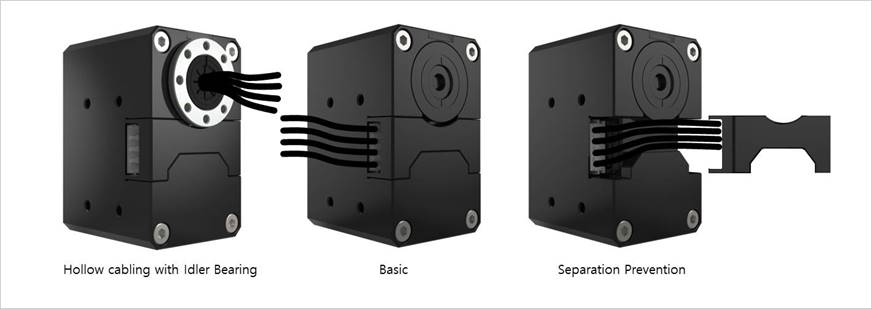
Contents of each pack:
Review the extension collection of documents below for using and programming your Robotis servo:
Check that your Dynamixel servomotor is correctly configured. Do not hesitate to re-flash it with the ROBOTIS Software Roboplus. After re-flash remember to re-configure it. If the issue is not solved, contact us for an advanced support.
The motor is probably not well mounted. Check that you correctly mounted the horns by respecting the mark.
There is probably a mechanical issue with the Dynamixel servomotor. You can directly contact us to get more advance support.
Check your power supply and the system cabling (try with a different servomotor). You can also reset the servo. If nothing works, the best solution is to go through the Dynamixel servomotor checklist!
The 1.0 protocol is dedicated to the Dynamixel AX and MX series. Protocol 2.0 is for the X and Dynamixel Pro series. Protocol 2.0 control tables include PID controls which allow for more precise adjustment of the servo motor movements. Protocol 2.0 can be updated on MX series servo motors. You can refer to the protocol 1.0 and protocol 2.0 pages for more informations.