

Get a quote in only 3 steps!
1. Add the items you are interested in to your cart
2.Go to your cart
3.Click on GENERATE A QUOTE
Tous vos devis sont accessibles à partir de votre compte client.



The NAO Presenter application is the first B2B application designed for the NAO robot. This behaviour lets you use NAO as a welcome robot in all places receiving the public. As its name indicates, NAO presenter performs interactive, entertaining, innovative presentations according to content that you can design and update completely independently. Standing beside a large-screen display, NAO runs and controls PowerPoint presentations which it presents contextually, like a human presenter, when it detects and attracts a visitor.
The latter has a choice between several presentations and can interact with NAO via movements or images in the form of cards that NAO can recognise. At any moment during the presentations, NAO can start a quiz (which you will have also designed) in order to test the visitor’s understanding of the presentation.
Its movements and speech are synchronised with the PowerPoint slide show (since it’s NAO who is in control of it), giving the presentation unrivalled reality and bringing it to life.
Throughout the behaviour, NAO’s movements are synchronised with what’s happening on screen. What’s more, NAO looks the visitors in the eye while it is running the presentation, can run sounds or videos during its presentations, and can dance to the music – creating a matchless user experience.
Breathe a little innovation into the way you welcome the public and promote your brand thanks to NAO presenter.
Using the NAO presenter behaviour offers many advantages for your organisation. Quite apart from the fact that this behaviour has been produced by recognised professionals in robotics and man/robot interaction, the behaviour has been proven under real conditions by our teams and our customers, thereby ensuring maximum effectiveness and customer satisfaction.
This behaviour is designed for any organisation that receives the public, e.g.
The following functions are possible:
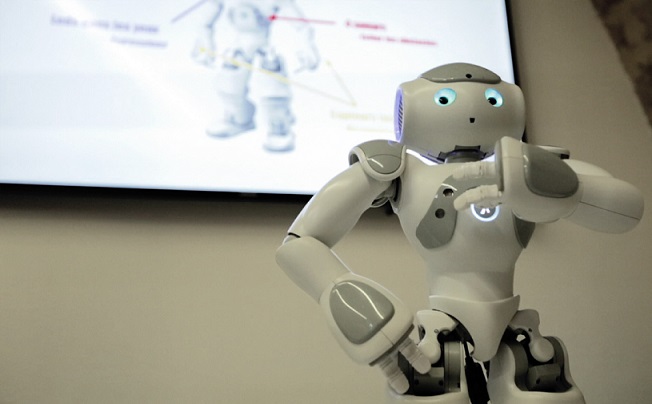
One of the strengths of this behaviour for NAO is the ease with which content can be created and updated. Because we understand that you need to be able to adapt content to events in your organisation, we have made it easy for you to create and update it.
A presentation comprises content resources (a PowerPoint and possibly audio files and video files) and an XML file. This XML file contains the script for NAO and its movements during the presentation (whether it points to the screen at a specific moment, whether it laughs, whether it dances, etc.) and the information allowing all the elements to be synchronised together. Learning to use this operation does not require any programming skills.
It is enough to simply be familiar with the usual office computing tools. In addition to the clear, illustrated documentation, a number of generic presentations are supplied for you to get the hang of it.
Tools are also supplied for trying out your presentations as you are creating them, which make it possible to reduce the time taken to produce presentations.
To use NAO presenter, you will need:
The PC is used to drive the screen. The PC is linked to NAO via Wi-Fi.
The following customers have implemented our system:
 Stanwell |
 BMCE Bank |
 Derichebourg |
A behaviour is a group of software programs that allow a robot to accomplish a task while interacting with people.
This behaviour was developed by our teams at GR Lab, Génération Robots’ service and integration department. The development teams who designed this behaviour have been running official NAO training sessions on behalf of Aldebaran Robotics since 2012.
The GR Lab teams have recognised expertise in man/robot interaction (MRI), as reflected in the lifelike, fluid interaction of the NAO robots using this behaviour.
The GR Lab teams have also designed:
You can download the software for the robot. On the first start of Choregraph you can use the code below: 654e-4564-153c-6518-2f44-7562-206e-4c60-5f47-5f45 . To download the software, just follow this link.