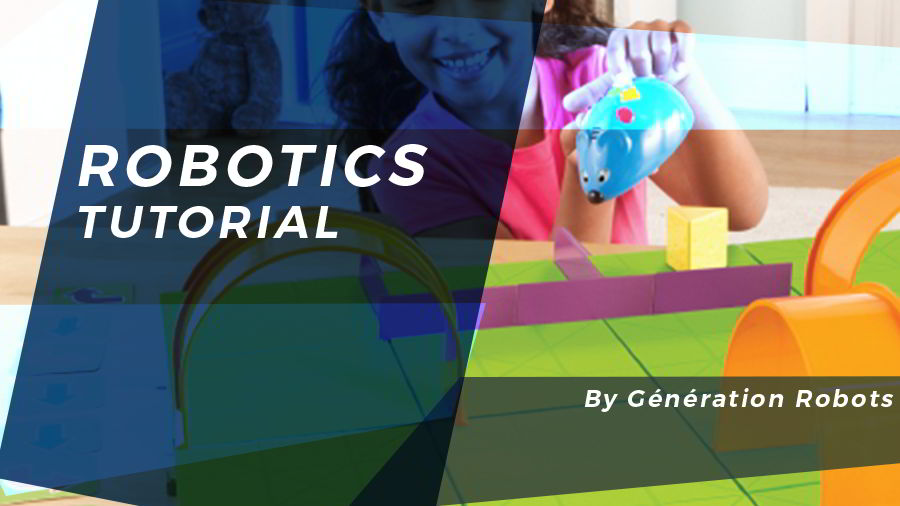In this tutorial, we’ll show you how to start with the robotic mouse Colby / Jack from Learning Resources.
On the program: logic, geometry, animals!
Activities with the robot mouse Colby
- For whom? Kindergarten / elementary school
- Subjets: Animals, Geometrie, Logic
- Topic: Programming
- Level: Beginners
- Used ideas: Locate a point or line (math)
Short introduction of the robot mouse Colby
Colby is a little robot mouse. It can make sounds, turn on its little light and it has 2 speeds as well as colored buttons on the back to program it. The Activity Set comes with accessories: square shapes and accessories to create a maze, activity cards, command cards, a magnetic cheese block. Jack , from the same robot family, can be added to the exercises.
Colby develops children’s analytical thinking and problem-solving skills in a fun way. This little robot gives you an insight into the basics of robotics and programming. Children understand that robots or computers do not act independently, but execute commands that are given to them by people in the form of codes.
Colby is programmed thanks to the buttons on its back:
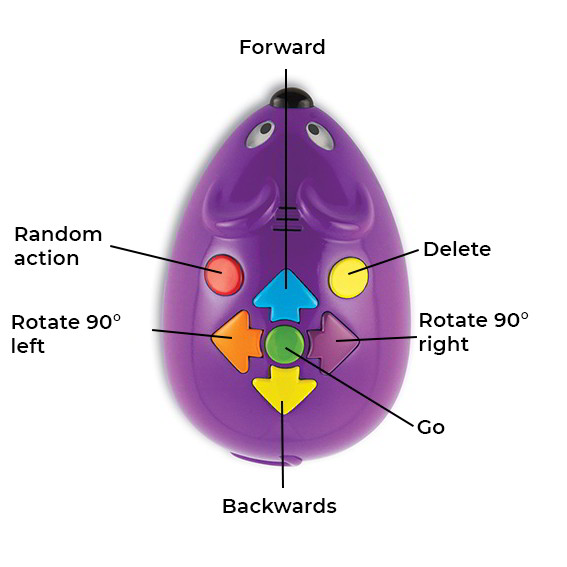
You will see, children will love these activities (without a computer or a tablet)!
GEOMETRY
Required material:
- Robot mouse
- Forms to print (we recommend to glue them on cardboard), print them twice
- Maze (if desired)
Introduction:
Discussion about different forms (naming of geometric shapes and visualization by pictures)
Goal:
To be able to distinguish and name different forms
To go further:
Which everyday objects have the form of …? What color is this shape?
Let the children prepare the maze. You will be put some (or all) geometric shapes on the maze. Put Colby on any field.
A child draws a card from the stack of shapes and must identify it (shape + color)
The child then has to place the small programming cards in front of the maze and program the mouse to bring it to the appropriate shape.
Alternative: Print the shapes and stick them on cardboard (12,4 x 12,4 cm). In that case, you do not need the maze.
ANIMALS FROM THE FARM
Required material:
- Robot mouse
- Printed animals (we recommend to glue them on cardboard)
- Cheese block
- Maze
Introduction:
Have the children enumerate and match the different animals that can be found on the farm.
Goal:
To know animals from the farm; logic
Build up the maze or have it built by the children. Place the animal cards and the cheese on different fields of the maze.
The children now have to program the path for the robot mouse, for example: Colby should go from pig to dog and from there to the donkey, on the way it should nibble the cheese.
Alternative: Add the cat from “Colby avoids obstacles”. Put the cat on the maze. The children have to run the tracks without meeting the cat.
“COLBY AVOIDS OBSTACLES”
Required material:
- Robot mouse
- Printed obstacles (we recommend to glue them on cardboard)
- Cheese block
- Maze
Introduction:
Talk about what mice like and what might scare or hurt them.
Goal:
To recognize objects or animals that can harm mice; logic
Alternative:
Add a second mouse. Two children try to get to the cheese faster by avoiding obstacles.
The children now know what the mouse likes and what they should avoid. Put some obstacles on the maze. The child must bring the mouse to the cheese without touching any obstacles. When the mouse encounters an obstacle, the next child is about to try his luck.
![]()
This work is licensed under a
Creative Commons Attribution-ShareAlike 4.0 International License
.